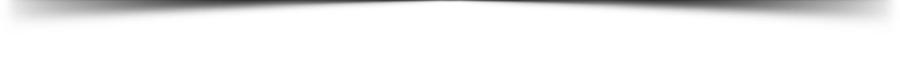In the first part of the article about tackling your inbox we talked about how you should try to keep your inbox as close to zero as possible. If you tried some of the tips from last month you probably noticed it’s a lot easier to manage your inbox when you’re cleaning up old messages and deleting unneeded ones. Your inbox becomes easy to sort through with 100 or so emails in your inbox instead of 10,000.
50% of what is in your inbox is what you do with email, the other 50% is the emails you send. It’s even easier to forget about the emails you send than the ones in your inbox because you’re not constantly looking at your sent items folder like you do your inbox. In any email program or web-mail system you will find your sent items under a “Sent Items” or “Sent” folder. Every week you should take a look into your sent items folder and see what you’re still waiting on. You’re going to find emails you sent to people asking them for information or asking them to do something. Did the insurance company get back to you with the new rates? Did someone working with you on a project get those customer files that you needed?
As you comb through your sent mail you will be reminded of a lot of items on your to-do list. You will be able to follow up on items that you have not received a response to and may realize that you need to take a different approach with some things in order to complete them. Checking your sent items once a week is a great way to keep you projects moving and keep you on tops of things.
Organizing Your Email Part 2 – Keeping Projects Moving